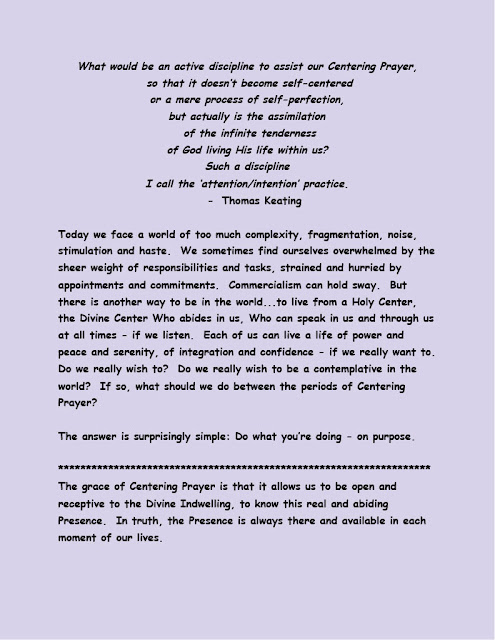Below is our recording of the August 2021 CONSD prayer group facilitator meeting. Here, Parth Domke shares how she uses the Contemplative Life Program's 40-Day Practice books as formation material in her prayer group at St. Bart's. Parth also shares some other resources, including slides on "Guidelines for Faith Sharing" and on the Welcoming Prayer. Questions, answers and comments from other facilitators are included in the recording.
Tuesday, August 31, 2021
Monday, August 30, 2021
Lectio Divina Template 69
"He even makes the deaf to hear and the mute to speak."
Saturday, August 28, 2021
Monday, August 23, 2021
Lectio Divina Template 68
"It is... from [within] the human heart that evil intentions come."
Monday, August 16, 2021
Lectio Divina Template 67
"You are the Holy One of God."
Wednesday, August 11, 2021
Help With Zoom Settings
Bill Dingas, a member of Linda Dollins' Centering Prayer group at the First United Methodist Church in Escondido, helpfully offers some welcome guidance on Zoom settings.
To access your settings, go to your Zoom home page (see below). On the top right, you can find a little "knob" under your avatar. Click on that to see your settings page. (If you don't see a knob, click on your avatar image):
• Note that the skin reaction tones help to make your image on the screen closer to your own color. This will show up in other settings when the camera is on.
• Just make your other choices.
• On the Video Settings, there are several ways to customize your video image. Just try them out. For example, I used auto for adjusting for low light after trying other options.
• Notice that I adjusted the appearance option to clear up the picture. Just slide the bar back and forth until you are happy with the image.
• The image sees whatever your camera shows, so other settings like skin tone will be apparent.
• Yes, that is my office and guest room. But I moved out of the way so my face does not show when I made the screen capture for this document. The camera sees everything in its path.
AUDIO SETTINGS
The audio settings have several options, which are mentioned as follows:
• You can play around with these settings and there are more at the bottom for Advanced Settings (but I did not find useful).• Scroll down this page if you are having a problem with noise suppression, especially using a gong or other music background. You may find original setting as Auto. Try changing it to low. And voila, the gong will be heard – because the system considered it noise.
• Note at the top of this option there is an audio mic and speaker test. You can click on the test, begin speaking and/or playing a gong and the system records it. After recording, it plays back what you did. Perhaps both voice and the gong, and begins a play back. That is how you will know you fixed the problem if the music or gong plays.
• Sometimes you may have a problem with a YouTube video becoming garbled audio and choppy video. There are many reasons including erratic Internet or using an alternate TV connected to your computer via HDMI cable. Try disconnecting the alternate TV to see it helps.
• Another “fix” is to clear your router cache. You do this by unplugging the router, give it 10 seconds or so and plug the router in again. This can also help watching TV via streaming with similar choppy video. But I caution you to shut your computer down before you unplug the router, as it may create a spike surge in your computer. A computer surge can occur even if you have a stand-alone power stick with surge protection.
• Some Internet providers, like COX, offer an app that has the function of resetting your router from your smart phone app.
OTHER ITEMS
• I will add more tips as time goes by for the other pages
• Here is a link with all kinds of Zoom tips. top 20 zoom tips - Bing video
Monday, August 9, 2021
Lectio Divina Template 66
"My flesh is true food and my blood is true drink."
Tuesday, August 3, 2021
A Model for Hosting Hybrid Centering Prayer Groups
Via Prayer Group Facilitator Diane Langworthy:
I purchased an MXL AC-404 omni-microphone from Amazon. It was about $65.00 plus tax, totaling $70.16 (shipping was free because we have Amazon Prime).
It says, “It is designed to capture crystal clear speech intelligibility. A wide pick-up pattern and 25-foot range makes it ideal for capturing any conversation.”There were some less expensive, but they only pick up sound 10 feet away. This one works so well for our group. It plugs into the side of any laptop.
The setting must be changed only once to tell Zoom to use the omni-mic rather than the laptop mic. Once changed, it is good for each subsequent time.
Monday, August 2, 2021
Lectio Divina Template 65
"I am the living bread."